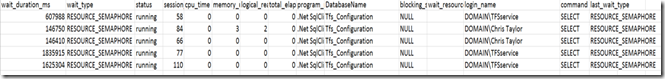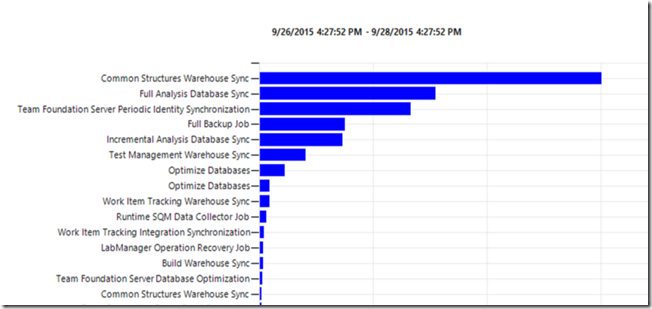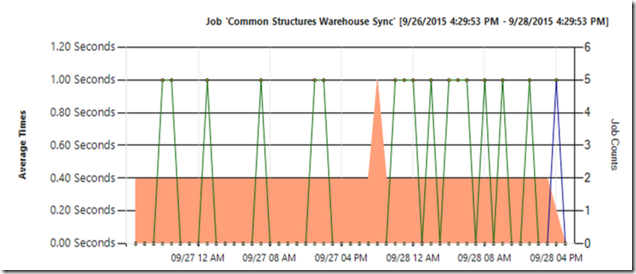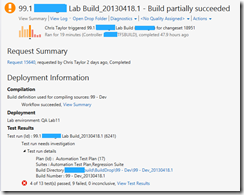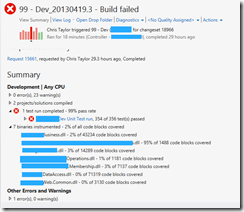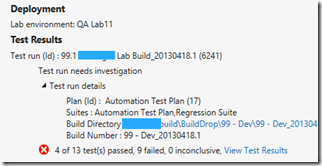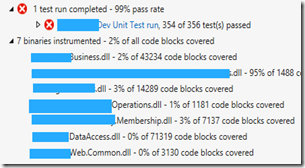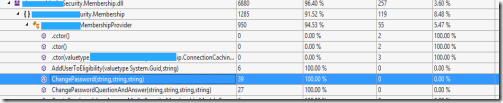Some of you may wonder, "Where the hell has this guy been the past few months?" At the very least you may wonder why all my emails are signed with my blog that hasn't really been updated since November when I (re-)released
Team Explorer Build Tree in conjunction with fellow developer
Josh Rack. That little development ended up getting me invited to work on the future versions of
Community TFS Build Extensions with
Mike Fourie and
Terje Sandstrom.
That's not what has had me in the weeds the past few months. No sir/ma'am, it's a way more complex story than that. Now that there is a little time and to prevent Angela and Chris from constantly saying "you should blog this...", I am. Grab your smoking jacket, relax in your favorite arm chair, pour a tall glass of your favorite beverage and saddle up for this epic $^%&* tale.
We landed a contract for a large product distributor to do a TFS implementation and Agile transformation project with responsibilities split between myself and fellow Polaris cohort Angela Dugan. My responsibilities included (yet not limited to) infrastructure setup of TFS, source migration, and developer training. Angela had a little bit more involvement in doing the Agile transformation to the organization as a whole and using TFS to assist in managing that process. It was also a chance for me to hone in on my consulting skills by shadowing Angela and establish credibility within my own organization.
That was the plan...
Prior to consulting I worked in the bureaucratic world of financial IT. Forms and approvals, and approvals to fill out forms that get more approvals to talk to the guy next to you about getting a VM for a couple days to test on. That would take 3 months. Real servers? They were top of the line when purchased, outdated when finally delivered.
Maybe that's exaggerating a little but for those that have been dared to explore this part of the IT universe knows this to be a long and often very frustrating process. Add in some consultant that demands to have equipment yesterday and raises hell until it's provided just makes it worse. I didn't want to be hated immediately, there was plenty of time for that later.
Trying to be the good consultant I had several communications with the development manager prior to my first on-site visit. Knowing that there was a parent organization and some sort of data center, I assumed the organization had at least had some process to provisioning production level servers. I sent specifications based on the demand they had specified and reiterated the importance of having these ready the day I walk in. This included active directory accounts and the permissions I needed for each account. Simple right?
Finally game day arrives, I was scheduled to be on site 4 days for 3 weeks. Kiss the wife and kids goodbye, pack the truck, and head out on an 8 hour drive (I'm not a fan of flying) to St. Cloud, Minnesota.
I arrive about 10pm, check-in to the hotel and go to catch up on what I've missed while travelling through northern Wisconsin (where Edge network is the only type of data you can get).
This is where the first problem arrives. I've forgotten my power supply. I also learned that universal power supplies work with everything except the Lenovo W5XX series. Fortunately, my boss had one dropped shipped to the hotel, would be there first thing Tuesday. I could survive one day going back and forth between sleep mode, I'm sure this organization had a PC I could use temporarily if needed. I would later find out it wouldn't matter.
The development manager (also a consultant) was not local either. However, he flew in on Monday morning and always arrived to the office a little bit later. I was instructed to do the same. Cool beans, I forgot socks anyways and who doesn't love browsing Walmart at 8am? Even grabbed the complimentary continental breakfast from the hotel.
Around 10, the development manager arrives, makes a short introduction, grabs a few employees, a notepad, sits down ready to write and asks "Ok, so what types of servers do we need?"
"You're kidding right?", I awkwardly laugh.
No one else laughs.
I come to find out it's no joke. With a quick interrogation I have a slight glimmer of hope of actually getting servers provisioned and ready in a short time (they had a Hyper-V farm in a shared data center) but we have to find the contact that does said provisioning. We do!
Within moments all hope is shattered as I find out there are in fact forms to be filled out. Not only that, the lead time on new virtual machines was 4 weeks (which was a bit ridiculous), the more ridiculous part was it really took 6. Yes, Hyper-V machines.
Panicking ensued. The company we were contracting to happened to be purchasing the source code from a 3rd party and as part of the cut over wanted a company owned repository to keep code in.
On top of the acquisition the organization had contracted out to another development company in Chicago to do future development until a full time staff could be ramped up to do all development internally. They were starting the following week and currently had no where to share code. We were about to bring development to a grinding halt and burn a lot of cash really fast. Not on my watch you don't...
"Alright, I have an idea..."
I recommended we migrate the purchased source code to
TFService and use that to continue development in the short term. It only required a Windows Live ID and everyone was willing to work with that. At the same time, when the servers were finally provisioned and I had set up TFS locally, we would implement the
TFS Integration Platform (TIP) to continuously replicate changes from TFService -> On Premises for both source control and work item tracking. Once everything looked clear on the local configuration, we'd throw the switch and cut over.
That's when the real joyride began.
In the following posts I will be covering a number of topics from the details behind our migration, challenges with project management, proper (more importantly improper) tactics for agile software development, process template customization, lab management, release management, TFS Event Workflows, ClickOnce Deployment, SpecFlow, SalesForce integration with TFS, WiX, and much, much, more.
Until then, get some rest, wash your jacket, subscribe to my feed and come back for more later.